Part 2. A new responsive design.
Mobile is the new black. Mobile phones are increasingly used to access the web and websites need to take that into account.
I’m using BlogEngine.NET which can deliver pages using a different template to browsers with small screens but that’s not ideal for larger phones and tablets. However, there is a better way – responsive web design. With a responsive design, CSS media queries and flexible images provide a flexible layout that is adjusted based on the screen (or browser) size.
The BlogEngine.NET team have recognised that responsive design is the way forward so the recently released version uses the Bootstrap framework for the default template and administration UI. They’ve done a great job.
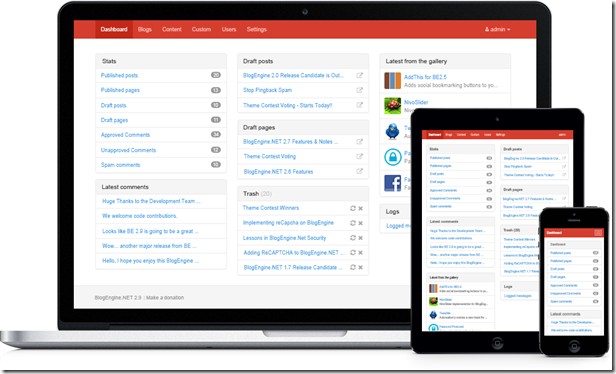
As part of moving my blog to Windows Azure as described in part 1, I felt a new look was in order but I didn’t want to use the new BlogEngine.NET template so set about designing my own.
Bootstrap isn’t the only framework that can help you build a responsive design. There’s Foundation, HTML5 Boilerplate, HTML KickStart and Frameless to name a few. I wanted a framework without too much in-built styling. Although Bootstrap can be customised, there are a lot of choices if you take that route.

I chose Skeleton as the framework for my design. It’s a straightforward grid system with minimal styling. And I’ve retained the minimal styling, only introducing a few design elements. My design is inspired by the Microsoft design language (formerly Metro) – that basically comes down to flat, coloured boxes. Can you tell I’m not a designer?
An added complexity is the introduction of high pixel density displays such as Apple’s Retina. Images that look fine on a standard display, look poor on Retina and the like. Creating images with twice as many pixels is one solution but I chose the alternative route of Scalable Vector Graphics. modernuiicons.com provides an amazing range of icons (1,207 at time of writing), intended for Windows Phone but perfect for my design. They appear top-right and at the bottom of the blog.
Another website that came in very handy was iconifier.net – icon generator for Apple and favicon icons.
So, I’m now running on Windows Azure with a new responsive design. Perhaps I’ll get round to writing some blog articles that justify the effort?