I’ve been using the ASafaWeb security analyser to scan various websites that I work on. It picks up basic configuration problems in .NET websites and, very handily, will scan periodically to make sure that misconfiguration doesn’t creep back in.
ASafaWeb was created by Troy Hunt, a software architect and Microsoft MVP for Developer Security based in Australia. Troy writes some great articles on improving application security, with a focus on .NET, and he links to those articles in ASafaWeb to illustrate why and how improvements should and can be made.
Most of the issues can be addressed in the application, generally in web.config, but the issue I’m interested in here can be solved by configuring at the server level. Here’s the output from ASafaWeb:
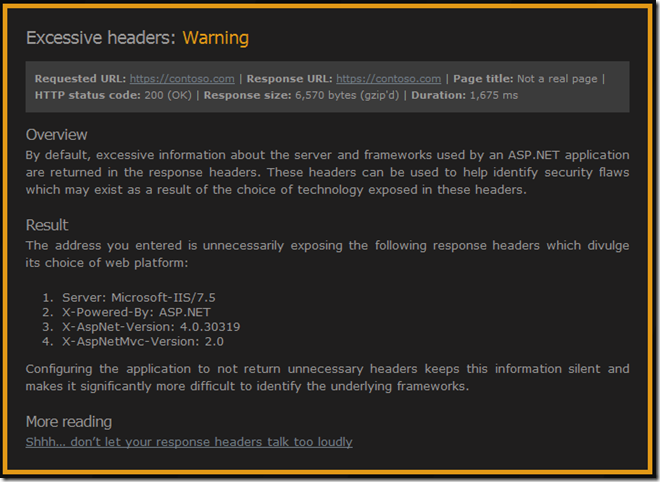
See that “X-Powered-By: ASP.NET” header? That one’s inherited from the IIS root configuration. We could remove it in every web.config but better to remove it once.
Troy links to his blog post on removing all of those headers – Shhh… don’t let your response headers talk too loudly. As he mentions, there are many different ways of removing those headers – he goes into IIS Manager UI and removes it from there.
I’m trying to make sure that I script server configuration changes. This is a great way of documenting changes and allows new servers to be configured simply. I want servers that can rise like a phoenix from the metaphorical ashes of a new virtual machine rather than having fragile snowflake that is impossible to reproduce (thanks to Martin Fowler and his ThoughtWorks colleagues for the imagery).
So, the script to remove the “X-Powered-By” header turns out to be very straightforward once you figure out the correct incantations. This assumes you have Powershell and the Web Server (IIS) Administration Cmdlets installed.
Import-Module WebAdministration
Clear-WebConfiguration "/system.webServer/httpProtocol/customHeaders/add[@name='X-Powered-By']"
That’s a lot of words for a very little configuration change but I wanted to talk about ASafaWeb and those ThoughtWorks concepts of server configuration. I also need to mention my mate Dylan Beattie who helped me out without knowing it. How? StackOverflow of course.